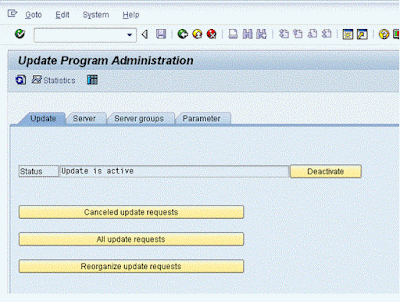Free Online tutorial on SAP BASIS, SAP HANA , SOLMAN covers all technical Live information. sapblog.in
SAP BASIS Transaction Code SM13
Labels:
SAP BASIS Transaction Code SM13,
sm13,
sm13 tcode,
T-Code sm13,
Tcode sm13,
Transaction Code SM13
 By Profession i am Software Engineer, I am very much interest in sharing information on SAP Basis, SAP HANA, SAP Solman, I had tried my best to provide latest and knowledgeable information to all my Blog reader. I had covered all the major topic in SAP BASIS HANA Administration. If you feel you need more information in any of the topics please let me know .
By Profession i am Software Engineer, I am very much interest in sharing information on SAP Basis, SAP HANA, SAP Solman, I had tried my best to provide latest and knowledgeable information to all my Blog reader. I had covered all the major topic in SAP BASIS HANA Administration. If you feel you need more information in any of the topics please let me know .