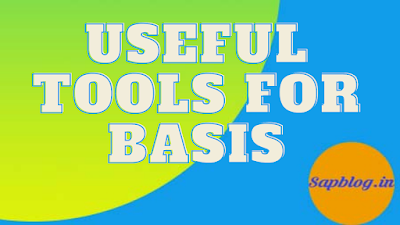Putty Telnet and related tools
PuTTY is an SSH and telnet client, developed originally by Simon Tatham for the Windows platform. PuTTY is open source software that is available with source code and is developed and supported by a group of volunteers.
MobaXterm
MobaXterm is your ultimate toolbox for remote computing. In a single Windows application, it provides loads of functions that are tailored for programmers, webmasters, IT administrators and pretty much all users who need to handle their remote jobs in a more simple fashion.
For more information and Download click here
Windows Remote Desktop Protocol (RDP) Manager
RDCMan manages multiple remote desktop connections. It is useful for managing server labs where you need regular access to each machine such as automated checkin systems and data centers.
Servers are organized into named groups. You can connect or disconnect to all servers in a group with a single command. You can view all the servers in a group as a set of thumbnails, showing live action in each session. Servers can inherit their logon settings from a parent group or a credential store. Thus when you change your lab account password, you only need to change the password stored by RDCMan in one place. Passwords are stored securely by encrypting with either CryptProtectData using the (locally) logged on user's authority or an X509 certificate.
For more information and Downloads check
- RDP Manager - Information about this tool can be found here
WAN Simulator
Password Management
- KeePass - Information about the tool can be found here - It can manage passwords for you along with generate them, great for system accounts, two factor authentication to open the database, put in a central location to have your entire team have access to the passwords.
Troubleshooting Tools
- Notepad ++ (For opening and monitoring delta changes of log files on Windows)
- ping (Already exists in all OS types. Used to check if there is a TCP/IP connection to the target system)
- telnet (Already exists in all OS types. Used to check if there is a port connection to the target systems port) Note, recent versions of Windows (examples are 7 & 2008) do not have telnet installed by default, they have to be added by 'Features' and ensure you select 'Telnet Client' instead of 'Telnet Server'.