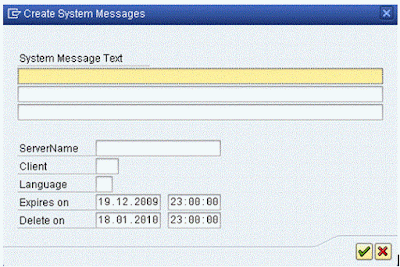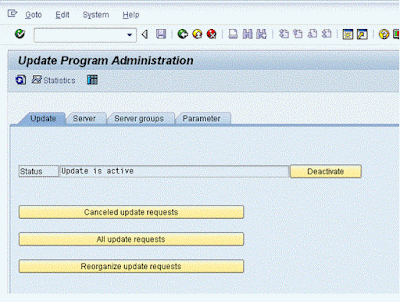Transaction SM12
By this transaction we monitor the master data or
transaction data that is locked exclusively for a particular SAP user id for
performing modifications at that point of time. In such case, other users who
try to access the same data set will be stopped by the Enqueue service giving
information of the data being locked by the User id.
Here in initial screen you can run for a particular user and
client or with * we run for all
In the picture it shows at that point of time in client 170,
Users who had exclusively accessing data set in SAP for which others cannot
modify. The related table and other information is provided also the time from
when this is locked. If you double click a line then we get further details
like in below picture.
A decision can also be made in case under certain
circumstances it makes to delete the lock for the data set. Then we can do it
using the icon Delete.